
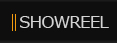
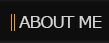


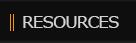


A selection of tools and scripts that I have created personally for my own use or study.
Please feel free to use or modify them in any way.
For commercial or any other queries, questions or suggestions please simply email me: [email protected]
Contents:
Python:
Simple Calculator
Mel:
Simple Incremental
Axis Orientation
Setup LOD


 Python scripts: (Maya tools)
Python scripts: (Maya tools)
Simple Calculator
SimpleCalc is a tool to easily make simple calculations, without the need to open the windows calculator so that simple sums can all be completed without
leaving Maya.
Has functions for add, subtract, multiply and divide. Numbers of any size or decimal can be used, and values can be pasted in.
1. Click below to download.
2. Place file in your '...Documents\maya\20xx\scripts\...' folder.
3. Then run as a PYTHON command in Maya:
import simplecalc
simplecalc.calcWindow()
4. Optionally drag this up to your shelf as a button.


 MEL scripts: (Maya tools)
MEL scripts: (Maya tools)
Simple Incremental
Simple MEL script that you can add to your shelf as button, that will save the scene in +'_1' increments upon pressing. Could also be assigned onto hotkey from within the hotkey editor.
1. Click below to download.
2. Place file in your '...Documents\maya\20xx\scripts\...' folder.
3. Then run as a MEL command in Maya:
source "SimpleIncremental.mel"; SimpleIncremental();
4. Optionally drag this up to your shelf as a button.

Axis Orientation
Simple MEL script that is a tool to easily switch between a Y-up or Z-up axis workspace. Just add the script to your shelf, and press it to get a dialogue box to switch the modes.
1. Click below to download.
2. Place file in your '...Documents\maya\20xx\scripts\...' folder.
3. Then run as a MEL command in Maya:
source "AxisOrientation.mel"; AxisOrientation();
4. Optionally drag this up to your shelf as a button.

Setup LOD
Simple MEL script that takes the selected object and places it within a 2 tier LOD group, then appropriately names with '_HIGH' and '_LOW' suffixes, spreads them across the X axis, and also places desired thresholds. Also can reduce mesh via a percentage.
1. Click below to download.
2. Place file in your '...Documents\maya\20xx\scripts\...' folder.
3. Then run as a MEL command in Maya:
source "SetupLOD.mel"; SetupLOD();
4. Optionally drag this up to your shelf as a button.